Let’s assume you are developing a PowerView Report, and you move it to a different location, you will likely get this error.
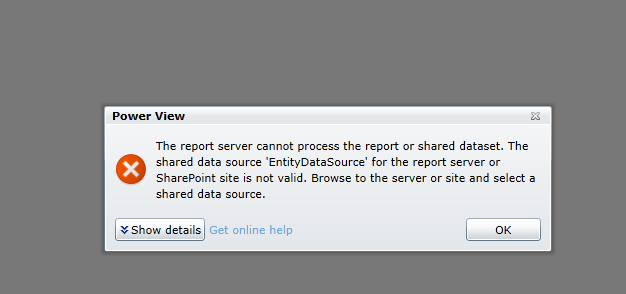
WHY DO I SEE THIS?
When we first created the PowerView Report, a reference to the Report Data Source was created. Because I moved the PowerView Report and the Report Data Source to different locations (in my case, I moved both to a BI sub-site), it makes sense it would not find the Shared Dataset.
HOW TO FIX THIS
To fix this, we need to edit the data source for the PowerView Report. Go to the PowerPivot Gallery > select All Documents View > click on the PowerView Report context Menu > select Manage Data Sources as shown below.
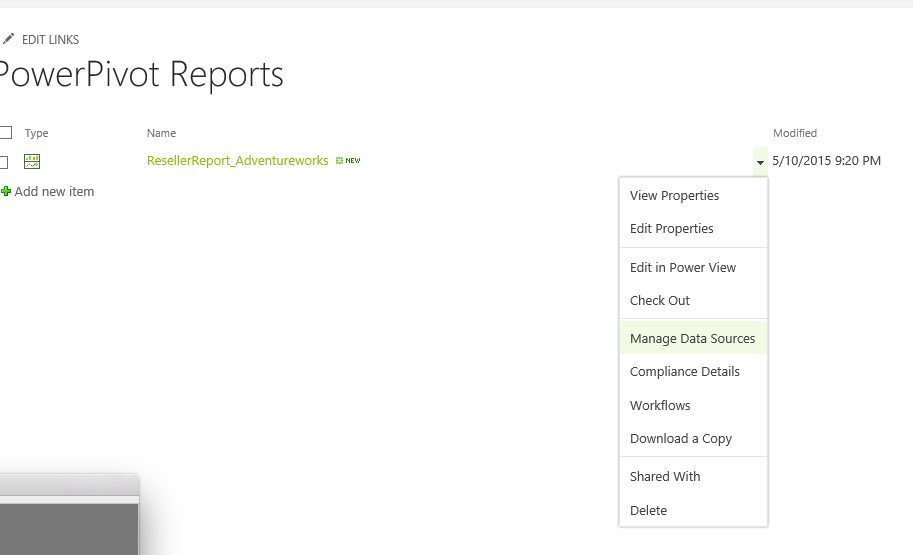
now click on EntityDataSource as shown below.
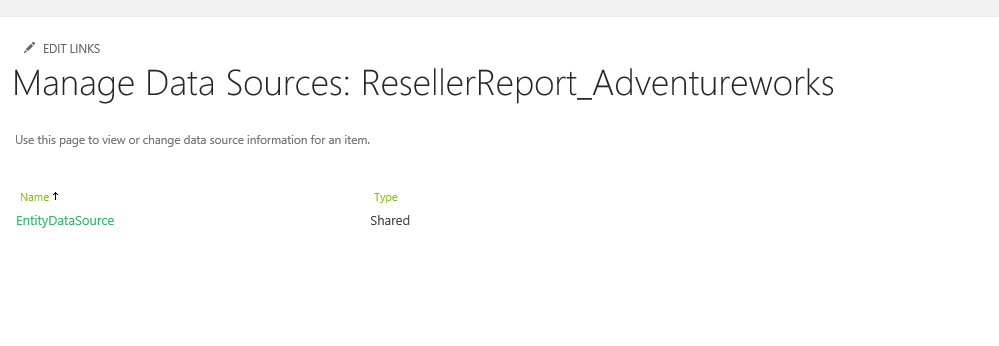
Now simply click on the elipsis under Data Source Link, and browse to the new location where your Report Data Source file resides.
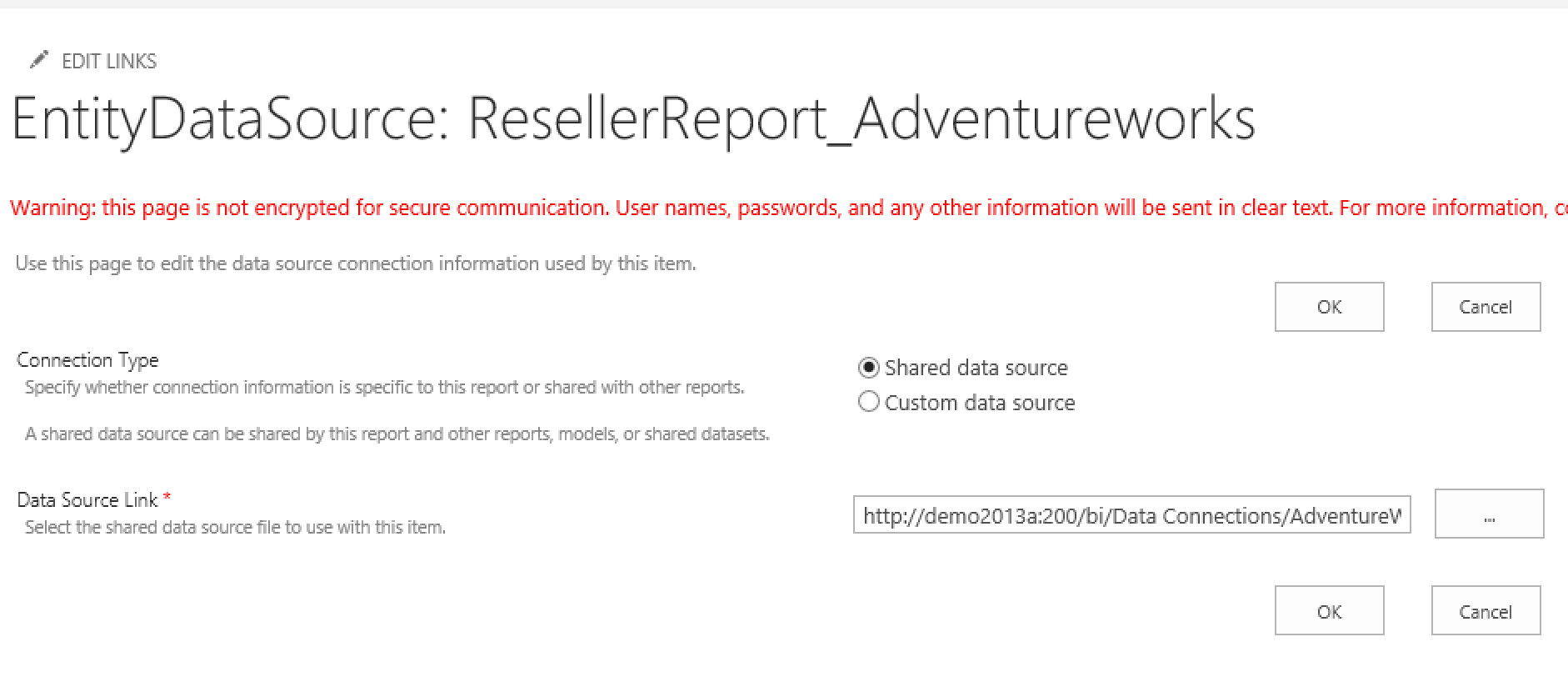
once you change this, you should be able to see your report.
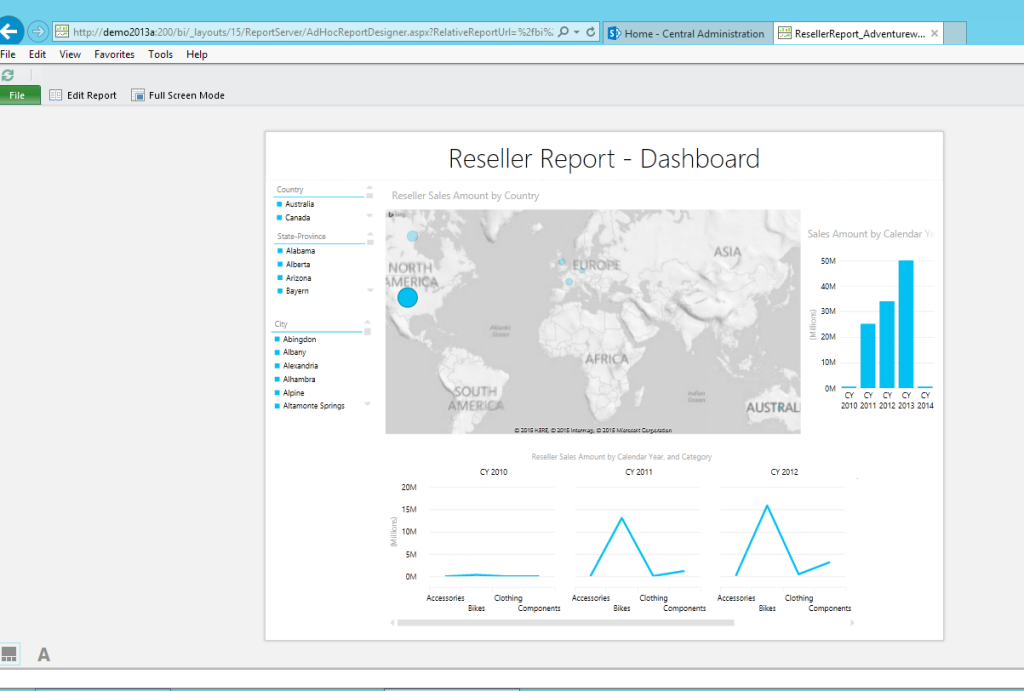
That does it, hopefully this helps you.
-Oscar